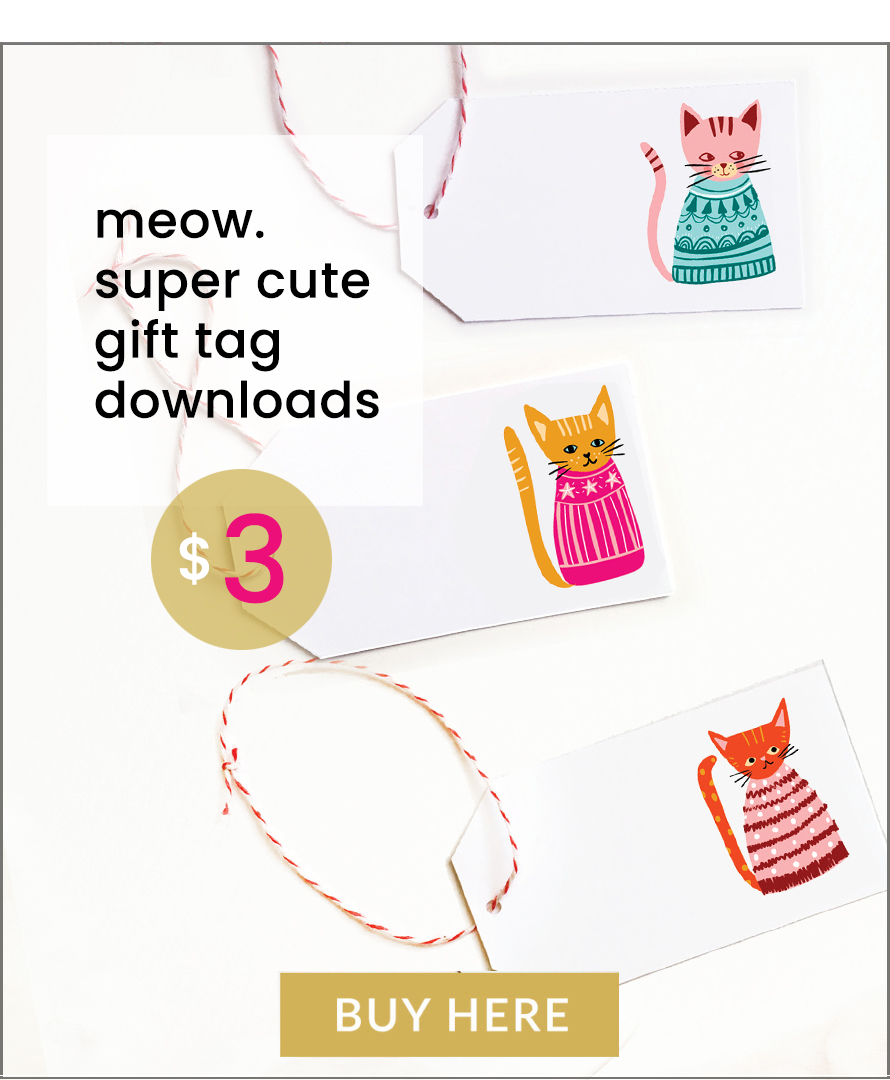So you want to make your own print on demand bandana..
Me too. Let’s get started. Sometimes the very best bandana is your first print on demand bandana adorned with your very own art. Swoony swooners.
A quick overview on print on demand services..
First – if you’re not familiar with print on demand, this is a service that allows you to upload your own artwork to be printed on products. Since each product is printed at the time of ordering, you can order samples, smaller quantities or use this service to print products that you sell with your art on them. Rather than working with a manufacturer to print a minimum quantity that you then have to pay for up front and physically store, you can store your artwork on a print on demand website so it’s ready to be “printed – on demand” when a customer buys your product.
For this post, we’re just going to take one product – a print on demand bandana – and walk through the process of printing a sample. That’s one of the beauties of print on demand. If you want to see what your art looks like on different products, you can just print one and see – no minimum with a manufacturer.
Making a print on demand bandana with Gooten
I’ve done a bit of research already, and for this bandana, I want to make a square 24″ X 24″ print on demand bandana. One of my favorite print on demand partners is Gooten.com, so that’s the service we’ll use for this project. The bandana will be printed one sided on a polyester fabric with a jersey knit (if ya wanted to know).
Printing a bandana with your own art will require a couple of prep steps:
- Create your artwork. It should be at least 7500 X 7500 pixels since that’s the size of artwork required for this bandana. Gooten uses a digital print format so save your artwork as .jpg or .png.
- Create an account with Gooten – this will require setting up a credit card for them to keep on file; this is in case you use Gooten as your print on demand partner with an online shop. In the event that someone orders one of your products, Gooten will be alerted and jump right into production, charging your credit card for the print and shipping. It will be up to you to pay the charges on your credit card from your shop earnings.
And now for making your bandana:
- Login to your Gooten account.
- Navigate to the product catalog, where you’ll search for ” bandana.” As of this post (June, 2024), Gooten is only offering one style of bandana, but they offer them for pet bandanas and people too. It’s a pretty polyester that prints details really well. So go ahead and choose pet or person – same bandana.
- The options “Square” and “Polyester” will be selected, so click “Continue”
- To upload your art, click, “Bulk Upload Art.” If you click on “View Product” you will see a bandana mockup of the product. If your artwork is the correct size and resolution, you’ll see a green checkmark – go time. If it needs attention, the checkmark will be red and there will be a message with the issue to be fixed. Once your art is good to go, click “Continue.”
- The next page is just a mockup of your bandana. You’re so close – click “Continue.”
- You will then find yourself on a page that has tabs across the top. The first is “Storage,” and it may be your only tab. (Only if you’ve integrated your Gooten account with your online shop will you see other tabs.) Each tab will be the name of your online shop – so whether you host your own Shopify eCommerce site or use Etsy, your shop name will appear as a tab. If you’re making this print on demand bandana as a product, go ahead and fill out all of the relevant fields for your shop tab and the ones you want to fill out in your storage tab. If you just wanted to make this for fun, you can decide how much info to enter into your storage descriptions.
- Once you’ve filled out all of the information, go to the box on the top right named “Sales Channels.” If you have a shop and you’re ready to post this bandana as a product, you can keep that box clicked. But you can unclick the shop fields and just publish to your storage also. You can always go back in later and fill in the info properly and publish to your online shop.
- When your print on demand bandana is published to your storage, you will be directed to a page called your “Product Hub.” From there, if you’d like to order a bandana with your art on it right now, you can hover over your bandana until you see the box appear on the left. Click into that box, and then click the three vertical dots on the top right part of your image. From there, you can click, “Place an order.”
Now you just have to wait for the mail… But before you know it, you’ll be wrapping your hairs up into a beautiful scarfy bandana. OR tying a little triangle fold around your pupper’s neck. Or wrapping up a baby doll. Or doing magic tricks. Or….. Go be thrilled by your print on demand bandana making skills, you deserve it. ☀️